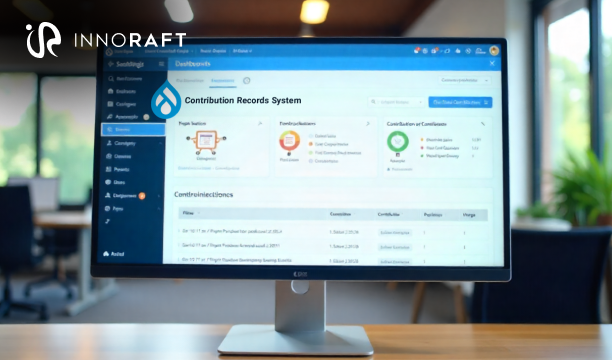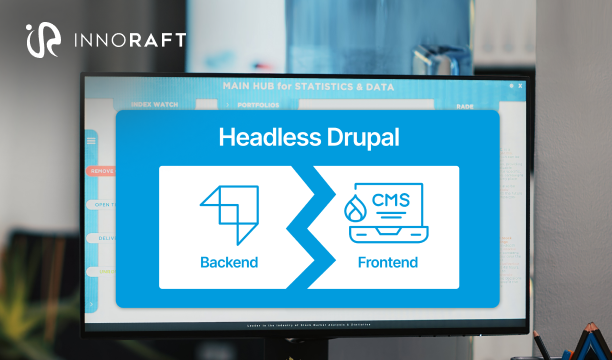Drupal has become popular as a versatile engine for building tailored digital experiments. However, despite Drupal's flexible frameworks and vast library of modules that allow you to expand your website's functionalities, you might still need to connect your website with external and specialized features and services. These connections are often necessary to scale your website beyond the limits of Drupal CMS, and an Application Programming Interface (API) can be the right tool to augment such scalability.
An API provides a structured way for applications to communicate, exchange data, and trigger actions. With Drupal API integration, you can link your Drupal site to another platform, whether that's a payment processor, CRM, analytics tool, or a specialized data service so that they can share and act on information in real-time.
This connection can unlock features like automated data updates, enhanced user personalization, or streamlined business workflows without reinventing the wheel inside Drupal. In the following points, we will be exploring the methods to integrate third-party APIs in Drupal, a step-by-step guide to achieve successful integration, and some real-world use cases of such integrations.
Drupal’s Approach to API Integration
Drupal gives the users two main methods to connect their website to third-party services- use what is already available, or build exactly what you need from scratch. Both approaches can deliver excellent results; the choice comes down to the nature of the API, your timeline, and the level of customization required when following the best practices for API integration in Drupal.
Method 1: The Plug-and-play Approach Using Contributed Modules
The Drupal community has already done the heavy lifting for many widely used services. Contributed modules often come with:
- A configuration interface that removes the need for custom code
- Built-in authentication handling
- Predefined data mapping between the external service and Drupal
When to use it:
- A stable, actively maintained module exists for your target service
- Your needs align closely with the module's out-of-the-box functionality
- You want a faster, lower-code integration path for third-party services integration with Drupal
Popular examples of existing API modules you can use:
- Stripe API Module — easily connect payment processing to your Drupal site
- Google Analytics module — Embed analytics tracking and reporting
- Simple OAuth or Social Auth — Enable social login or token-based authentication
- Feeds or Migrate modules — Import structured data from external sources.
Using contributed modules can significantly shorten development time, but you'll be limited to the features they provide unless you extend them by creating a custom API module in Drupal.
Method 2: The Custom-Built Approach
If you're working with a unique API or need functionality beyond what existing modules provide, you'll need to develop a custom integration. This approach gives you full control over how data is fetched, processed, and displayed, making it ideal for Drupal 10 custom module API integration offered through professional Drupal development services.
When to use it:
- The API is bespoke or niche, and no contributed module exists.
- You need advanced data handling or performance optimization
- Custom error handling, security, or business logic is required.
Core Drupal tools you'll rely on:
- HTTP Client (Guzzle) — Drupal core includes the Guzzle library for making HTTP requests (GET, POST, PUT, etc.) to external APIs, which is a common pattern in a Drupal Guzzle API call example
- Services & Dependency Injection — Create clean, reusable, and testable API client services
- Drupal's Caching API — Store responses to improve performance and avoid hitting API rate limits
- Drupal's Key module or settings.php — Securely store API keys and sensitive credentials
Whether you are implementing headless Drupal or integrating a third party service within your Drupal website, a custom module will take more time and technical expertise. But it also ensures your integration can evolve alongside your business requirements, following the best practices for API integration in Drupal.
The Process: A 5-Step Guide to Custom API Integration in Drupal
If you decide to go the custom route for integrating an API with Drupal, a structured approach is essential. The following steps outline a proven workflow, from planning through to performance optimization, as you’ll often see in a Drupal API integration tutorial.
Step 1: The Blueprint – Planning and Research
Before writing any code, you need a solid understanding of the API you’re working with. Start by reading the API documentation, learn its authentication method (API key, OAuth 2.0, etc.), supported data formats (JSON, XML), available endpoints, and rate limits.
Define your goal: Identify the following:
- What data you need
- When you need it (on page load, via a cron job, or on a specific user action)
- Where the data will appear in Drupal (block, field, custom page, etc.)
Why it matters:
Skipping this step often leads to mismatched expectations, incomplete integrations, or excessive rework when you integrate third-party APIs in Drupal
Step 2: Setting Up Your Custom Module
A Drupal custom module is the foundation of your API integration. This is especially true when building a custom API module in Drupal.
Basic structure:
- your_module_name.info.yml – Declares your module’s name, description, and dependencies.
- your_module_name.module – Holds procedural hooks if needed.
Example: example_api.info.yml
name: Example API Integration
type: module
description: Custom integration with Example API service.
core_version_requirement: ^9 || ^10
package: CustomPro tip: Keep all API-specific logic in services rather than the .module file for cleaner, more maintainable code.
Step 3: Making The API Call with Guzzle
Drupal core ships with Guzzle, a PHP HTTP client library. Use it to send requests to your API.
Example service call:
$response = \Drupal::httpClient()->get('https://api.example.com/data', [
'headers' => [
'Authorization' => 'Bearer YOUR_API_KEY',
],
]);
$data = json_decode($response->getBody()->getContents(), TRUE);Tips:
- Store API keys securely in settings.php or use the Key module.
- For more complex integrations, create a dedicated service class to encapsulate API calls.
Step 4: Processing the Response
Once you have data, decide how Drupal will use it. This step often benefits from following the best practices for API integration in Drupal.
Options:
- Create or update nodes
- Update user profiles
- Pass data to a Twig template for display
Example:
if (!empty($data['items'])) {
foreach ($data['items'] as $item) {
// Map data to Drupal entities or variables.
}
}Key point: Map data structures carefully so they align with Drupal’s content model.
Step 5: Caching for Performance
APIs can be slow, or expensive to call repeatedly. Caching solves this.
Basic example:
$cid = 'example_api:data';
$cache = \Drupal::cache()->get($cid);
if ($cache) {
$data = $cache->data;
} else {
// Fetch from API.
$response = \Drupal::httpClient()->get('https://api.example.com/data', [
'headers' => [
'Authorization' => 'Bearer YOUR_API_KEY',
],
]);
$data = json_decode($response->getBody()->getContents(), TRUE);
// Store data into cache to be reused again next time.
\Drupal::cache()->set($cid, $data, time() + 3600);
}Why it matters:
- Improves site performance
- Prevents hitting API rate limits
- Reduces unnecessary load on the API provider
Step 6: Robust Error Handling & Logging
Even the best APIs fail sometimes. Handle errors gracefully.
Example:
try {
$response = \Drupal::httpClient()->get($url);
} catch (\Exception $e) {
\Drupal::logger('example_api')->error('API connection failed: @message', [
'@message' => $e->getMessage(),
]);
}Best practice: Always log errors for debugging, and provide fallback content or messaging to the user when data isn’t available.
That’s the custom API integration process in Drupal: plan, set up, connect, process, optimize, and safeguard.
Real-World Use Cases: How Third-Party API Integration Helps Drupal Sites
Integrating third-party APIs with your Drupal site is not just about adding bells and whistles. It's about enabling your site to deliver richer experiences, automate processes, and tap into capabilities that would be otherwise costly or impractical to build from scratch. With third-party services integration with Drupal, these benefits become accessible to organizations of all sizes.
Here are some industry-proven ways organizations are using API integrations with Drupal:
eCommerce & Payments:
- Payment gateways- integrating APIs from Stripe, PayPal, or Authorize.net allows secure, PCI-compliant transactions directly on your Drupal site.
- Shipping & logistics- APIs from FedEx, UPS, or DHL calculate real-time shipping rates and track orders without manual updates.
- Tax calculations- Services like Avalara handle complex tax based on customer location, product type, or current regulations.
Marketing and customer relationship management (CRM)
- CRM integration- Connect with Salesforce, HubSpot, or Microsoft Dynamics to sync customer profiles, support tickets, and leads.
- Email marketing services- Mailchimp or Campaign Monitor APIs let you segment users, trigger campaigns, and sync subscriber lists directly from Drupal, often forming part of a Drupal API integration tutorial in real-world training.
Content enhancement and data feeds
- Mapping services- embed interactive maps using Google Maps or Mapbox APIs, dynamically plotting points based on Drupal content.
- Social media feeds- Pull live updates from various social media platforms to keep your site fresh with minimal manual content updates.
- Video hosting- Integrate with video streaming platform APIs such as Vimeo or YouTube to manage and display video content without hosting overhead.
User authentication and management
- Social login- Allow users to register or sign in with Facebook, Google, or LinkedIn accounts using OAuth-based integrations.
- Single Sign-on (SSO)- Connect with enterprise identity providers like Okta or Azure AD to streamline authentication across platforms, which is a common pattern in a Drupal Guzzle API call example when handling authentication requests.
Advanced and AI-powered Features
- External search services- Elasticsearch or Algolia APIs deliver faster, more relevant search experiences than Drupal's core search
- AI and machine learning- Drupal itself comes with AI capabilities. But if you still want to extend your website’s AI features, you can tap into APIs like OpenAI or Google Cloud Vision for features like automated content generation, image recognition, or analysis, creating future-ready business environments for digital innovation.
With third-party API integrations, Drupal turns into more than a CMS; it becomes a connected, intelligent hub for your digital ecosystem, essentially acting as Drupal as a content hub with APIs.
The Hurdles: Common Challenges and Best Practices
Integrating third-party APIs into Drupal opens new possibilities, but it also introduces new risks. Poor planning or weak safeguards can lead to performance issues, security gaps, or broken site features. Below are the most common challenges, and how to address them effectively by following the best practices for API integration in Drupal.
Security & API Key Management
The challenge: Exposed API keys can compromise your application and the connected service. When you integrate third-party APIs in Drupal, safeguarding these keys becomes critical.
Best practice:
- Store keys outside your codebase. Use Drupal’s Key module or settings.php.
- Limit key permissions to only what’s necessary.
- Rotate keys periodically and immediately if compromised.
Hitting the Rate Limits
The challenge: Most APIs restrict the number of requests you can make within a set timeframe. Exceeding this can cause downtime or temporary bans, which is why Drupal API error handling and logging is essential to track and manage these limits.
Best practice:
- Cache responses wherever possible using Drupal’s Cache API.
- Batch requests when fetching large datasets.
- Monitor API usage and adjust request frequency as needed.
Data Synchronization
The challenge: Keeping Drupal and the external service in sync can be complex, especially if changes occur on both ends. For larger projects, treating Drupal as a content hub with APIs can help establish a clear data flow strategy.
Best practice:
- Decide whether integration will be real-time or scheduled.
- Use Drupal’s cron for scheduled updates.
- Implement change detection to avoid overwriting newer data.
Unreliable APIs & Graceful Failure
The challenge: If the external API goes down, your Drupal features may break or display errors. This is where Drupal API error handling and logging becomes essential to maintain site stability and troubleshoot issues quickly.
Best practice:
- Wrap all API calls in try...catch blocks.
- Provide fallback content or a cached version of the last successful response.
- Log all errors with \Drupal::logger() for easier troubleshooting.
Key takeaway: Treat API integration as a living system. Monitor it, maintain it, and plan for failures before they happen.
Conclusion
API integration expands Drupal’s role far beyond content management. Whether you use a contributed module for speed and simplicity or build a custom module for precision and control, the real value lies in connecting Drupal to the right external services. These connections can automate workflows, enrich user experiences, and unlock capabilities that would be impractical to develop in-house, especially when leveraging hybrid customer experience solutions to combine API-driven automation with human touchpoints.
A successful integration isn’t just about writing code; it’s about planning for scalability, securing sensitive credentials, caching smartly to stay within rate limits, and preparing for the occasional failure.
Key takeaway:
- Drupal’s power comes from acting as a secure, flexible hub that connects seamlessly to the broader digital ecosystem.
- Well-designed API integrations can extend site capabilities without reinventing the wheel.
- Long-term success depends on proactive planning, performance optimization, and robust error handling.
Want to know more about third party API integration with your Drupal site? Connect with our experts today!
FAQ
Frequently Asked Questions
Didn’t find what you were looking for here?