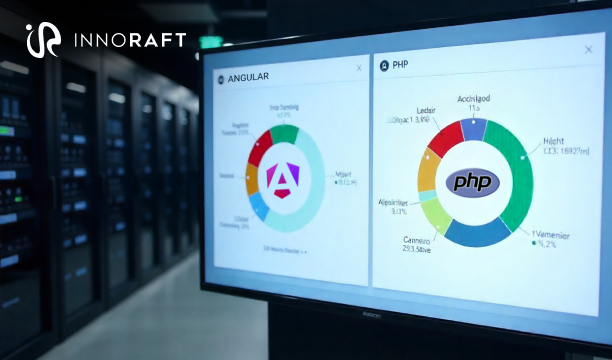When developing a modern web application, you often have to find the right balance between a solid backend and a responsive, interactive frontend. Laravel gives you a clean, efficient way to handle backend logic and expose data through APIs, while Angular offers a powerful framework for creating dynamic and user-friendly interfaces.
Now the question is- how do you connect the two? What are the first steps to enable seamless communication by integrating Laravel API with Angular?
In this guide, we'll answer these questions by walking you through setting up a simple Laravel API and then integrating it with an Angular application. Each step will give you a strong foundation for more advanced projects. Whether you opt for in-house development or hire expert Laravel developers, by the end of this blog you'll have a working understanding of how a Laravel backend and Angular frontend can work together to deliver fast, scalable applications.
Part 1: How to Build a Laravel API Backend for Angular Applications?
A. Defining API Routes in Laravel
When building a REST API in Laravel for Angular the foundation is established in Laravel's routes/api.php file. This is where you define the endpoints that your Angular frontend will consume. For a typical RESTful API, you need endpoints to handle all CRUD (Create, Read, Update, Delete) operations.
While you can define each route individually, Laravel's most efficient convention is to use a resource route. In your routes/api.php file, you can define all the necessary endpoints for your blog posts with a single line:
use App\Http\Controllers\PostController;
Route::apiResource('posts', PostController::class);These routes automatically receive the '/api' prefix, making your endpoints accessible at 'yourapp.com/api/posts'. Laravel's route model binding can simplify parameter handling, allowing you to inject model instances directly into your controller methods.
B. Creating a Controller
When Angular consumes the Laravel API, your controller is responsible for fetching data and returning it as a JSON response. You can generate a controller pre-filled with the necessary API methods using an Artisan command.
Generate your controller using the --api flag:
php artisan make:controller Api/PostController --apiNext, implement the methods to return your data. By using API Resources, you can easily format your JSON responses.
use App\Http\Resources\PostResource;
use App\Models\Post;
class PostController extends Controller
{
public function index()
{
// The PostResource will format this collection.
return PostResource::collection(Post::latest()->get());
}
public function show(Post $post)
{
// The PostResource will format this single model.
return new PostResource($post);
}
}In the show method, Laravel's Route Model Binding automatically finds the Post from the URL or returns a 404 Not Found response if it's not found. The PostResource class (which you would create separately) handles the transformation of your models into a consistent JSON structure.
C. Returning Properly Formatted JSON Data
To ensure your API returns consistent JSON that Angular HTTPClient with Laravel API can easily process, Laravel's resource classes are the ideal tool. They act as a transformation layer between your Eloquent models and the JSON responses sent to your frontend.
Generate a resource using Artisan:
php artisan make:resource PostResourceThen, define the structure of your API response. This gives you precise control over which data is exposed.
use Illuminate\Http\Resources\Json\JsonResource;
class PostResource extends JsonResource
{
public function toArray($request)
{
return [
'id' => $this->id,
'title' => $this->title,
'excerpt' => $this->excerpt,
// Use ISO 8601 format for dates
'published_date' => $this->created_at->toIso8601String(),
// Add the full content only for the 'show' route
'content' => $this->when($this->isShown(), $this->content),
// To avoid N+1 issues, eager load the 'user' relationship in your controller
'author' => $this->user->name ?? 'Unknown',
];
}
/**
* Check if the resource is being requested individually.
*/
private function isShown(): bool
{
return request()->route()->hasParameter('post');
}
}This approach keeps your API responses clean and separate from your database structure. By eager loading relationships like user in your controller (e.g., Post::with('user')->get()), you ensure your API remains fast and scalable.
D. Configuring CORS
Cross-Origin Resource Sharing (CORS) is a browser security feature that you must configure to allow your Angular app (on one domain) to request data from your Laravel API (on another). Laravel CORS setup for Angular is handled out-of-the-box with Laravel's built-in CORS middleware.
You only need to tell Laravel which origins are allowed to make requests. Instead of hardcoding URLs, the best practice is to use your environment (.env) file.
First, add your frontend's URL to your .env file:
# For development
FRONTEND_URL="http://localhost:4200"Next, open config/cors.php and use this environment variable in the allowed_origins array.
// in config/cors.php
'allowed_origins' => [env('FRONTEND_URL', 'http://localhost:3000')],
// ... other settings
// Set to true if your API uses cookies or authentication tokens (e.g., Sanctum)
'supports_credentials' => true,By setting 'supports_credentials' => true, you enable your Angular application to send authentication credentials.
For production, you would simply update the FRONTEND_URL variable in your production .env file to your live domain (e.g., "https://www.your-actual-app.com"). This approach is secure and prevents you from accidentally exposing your production API to development servers.
Part 2: Consuming the API with Angular
A. Setting Up HttpClientModule for API Requests
To communicate with your Laravel backend, you need to enable Angular's HttpClient. When learning how to connect Angular with Laravel, the recommended method for modern, standalone Angular applications is to use provideHttpClient.
In a new Angular application, open your app.config.ts file and add provideHttpClient() to the providers array.
// in src/app/config.ts
import { ApplicationConfig } from '@angular/core';
import { provideHttpClient } from '@angular/common/http';
export const appConfig: ApplicationConfig = {
providers: [
provideHttpClient() // Enables HttpClient for the entire application
// other providers...
]
};This current best practice is the single function you need to make HttpClient available for injection throughout your application.
B. Creating an Effective Angular Data Service
Services centralize API logic, making your components cleaner and more testable. A well-structured service handles HTTP requests, transforms data, and manages errors to effectively display Laravel data in Angular.
First, create a dedicated file for your data model, post.model.ts.
// in src/app/models/post.model.ts
export interface Post {
id: number;
title: string;
content?: string; // Optional, as it's not in the index response
excerpt: string;
published_date: string;
author: string;
}Next, generate a service to fetch the posts with Bash script.
ng generate service services/postNow, implement the service. We will use the RxJS map operator to transform the incoming response from Laravel and return exactly the data our components need.
// in src/app/services/post.service.ts
import { Injectable } from '@angular/core';
import { HttpClient } from '@angular/common/http';
import { Observable, map, catchError, of } from 'rxjs';
import { environment } from '../../environments/environment';
import { Post } from '../models/post.model';
@Injectable({
providedIn: 'root'
})
export class PostService {
private apiUrl = `${environment.apiUrl}/posts`;
constructor(private http: HttpClient) { }
// Returns a clean array of Posts
getPosts(): Observable<Post[]> {
return this.http.get<{ data: Post[] }>(this.apiUrl).pipe(
map(response => response.data), // Extract the 'data' array from the response
catchError(error => {
console.error('Error fetching posts:', error);
return of([]); // Return an empty array on error
})
);
}
// Returns a single Post
getPost(id: number): Observable<Post> {
return this.http.get<{ data: Post }>(`${this.apiUrl}/${id}`).pipe(
map(response => response.data),
catchError(error => {
console.error(`Error fetching post with id ${id}:`, error);
throw new Error('Failed to fetch post.'); // Re-throw or handle as needed
})
);
}
}This service is now robust. It provides strongly-typed methods that return the exact data structure components expect (Post[] or Post), and it includes basic error handling, making your application more resilient.
C. Making HTTP Requests That Actually Work
To connect your service to the Laravel API, you must first define the API's location in your environment files. This allows you to switch between development and production URLs easily during Angular and Laravel integration.
In src/environments/environment.ts:
export const environment = {
production: false,
apiUrl: 'http://localhost:8000/api' // Your Laravel API base URL
};With the URL configured, you can now build a resilient HTTP request in your service using RxJS pipes. The goal is to handle both successful responses and network errors gracefully. The following code shows the modern, recommended pattern.
// In your post.service.ts
import { Injectable } from '@angular/core';
import { HttpClient } from '@angular/common/http';
import { Observable, of } from 'rxjs';
import { map, catchError } from 'rxjs'; // Modern imports
import { Post } from '../models/post.model';
import { environment } from '../../environments/environment';
@Injectable({ providedIn: 'root' })
export class PostService {
private apiUrl = `${environment.apiUrl}/posts`;
constructor(private http: HttpClient) { }
getPosts(): Observable<Post[]> {
return this.http.get<{ data: Post[] }>(this.apiUrl).pipe(
// 1. Extract the 'data' array from the Laravel API Resource response
map(response => response.data),
// 2. Handle any HTTP errors gracefully
catchError(error => {
console.error('An error occurred:', error);
// Return an empty array as a fallback to prevent the UI from breaking
return of([]);
})
);
}
}This final structure accomplishes two key things: firstly the map operator cleans the response, so your components receive a simple Post[] array. And secondly, the catchError operator intercepts any failures, logs the error, and provides a safe fallback value ([]), ensuring your application remains stable even when the API is unavailable.
D. Displaying API Data in Angular Components
Your component's role is to consume the data stream from your service and render it. By fully embracing RxJS and the async pipe, you can create a highly declarative and efficient component for your Laravel backend Angular frontend architecture.
First, ensure your component is standalone and imports its template dependencies.
// in src/app/components/posts.component.ts
import { Component, inject } from '@angular/core';
import { CommonModule } from '@angular/common'; // Provides NgIf, NgFor, AsyncPipe
import { Observable } from 'rxjs';
import { PostService } from '../services/post.service';
import { Post } from '../models/post.model';
@Component({
selector: 'app-posts',
standalone: true,
imports: [CommonModule], // Import CommonModule for directives
template: `
<div class="posts-container">
<h2>Latest Blog Posts</h2>
<!-- Use the async pipe to subscribe and manage state -->
<div *ngIf="posts$ | async as posts; else loadingOrError">
<!-- Success state: posts are loaded -->
<div class="post-card" *ngFor="let post of posts">
<h3>{{ post.title }}</h3>
<p>{{ post.excerpt }}</p>
<small>By {{ post.author }} on {{ post.published_date | date }}</small>
</div>
<!-- Empty state: request succeeded but no posts were returned -->
<div *ngIf="posts.length === 0" class="empty-state">
No posts found.
</div>
</div>
<!-- Template for loading and error states -->
<ng-template #loadingOrError>
<!-- The service's catchError will prevent this from being a hard error -->
<div class="loading">Loading posts...</div>
</ng-template>
</div>
`,
styleUrls: ['./posts.component.css']
})
export class PostsComponent {
// Inject the service
private postsService = inject(PostService);
// Expose the stream of posts directly to the template. No .subscribe() needed!
posts$: Observable<Post[]> = this.postsService.getPosts();
}This approach is superior for several reasons:
- No Manual Subscriptions: The async pipe handles the subscription lifecycle, automatically unsubscribing when the component is destroyed to prevent memory leaks.
- Less Code: The component class is extremely simple. All manual state flags (loading, error) are gone.
- Declarative Template: The template clearly defines what to show in each state (loading, error, success, empty) based on the observable stream, making the component's behavior easy to understand at a glance.
- Change Detection: The async pipe works seamlessly with Angular's change detection, triggering updates efficiently when new data arrives.
Part 3: Pro Tips & Best Practices
A. How to Handle API Error?
Instead of handling errors in every single service call, Angular's HTTP Interceptors allow you to create a global, centralized error handler. This keeps your code DRY (Don't Repeat Yourself) and makes your error-handling strategy consistent - a crucial skill covered in any comprehensive Laravel API tutorial for beginners.
The modern approach uses a functional interceptor. Create a file error.interceptor.ts:
// in src/app/error.interceptor.ts
import { HttpErrorResponse, HttpInterceptorFn } from '@angular/common/http';
import { catchError, throwError } from 'rxjs';
export const errorInterceptor: HttpInterceptorFn = (req, next) => {
return next(req).pipe(
catchError((error: HttpErrorResponse) => {
let errorMessage = 'An unknown error occurred!';
if (error.error instanceof ErrorEvent) {
// Client-side or network error
errorMessage = `A client-side error occurred: ${error.error.message}`;
} else {
// Backend returned an unsuccessful response code.
// The API may send a specific message.
switch (error.status) {
case 401:
errorMessage = 'Unauthorized: Please log in again.';
break;
case 404:
errorMessage = 'The requested resource was not found.';
break;
case 500:
errorMessage = 'A server error occurred. Please try again later.';
break;
default:
errorMessage = `Error Code: ${error.status}\\nMessage: ${error.message}`;
}
}
// For production, you would send this to a logging service
console.error(error);
// Pass a user-friendly error message to the calling service
return throwError(() => new Error(errorMessage));
})
);
};To enable this interceptor for every HTTP request in your application, add it to the providers in app.config.ts.
// in src/app/config.ts
import { ApplicationConfig } from '@angular/core';
import { provideHttpClient, withInterceptors } from '@angular/common/http';
import { errorInterceptor } from './error.interceptor';
export const appConfig: ApplicationConfig = {
providers: [
// This registers the interceptor for all HttpClient requests
provideHttpClient(withInterceptors([errorInterceptor]))
]
};This professional pattern ensures that all API errors are caught and transformed into consistent, user-friendly messages before they reach your components, making your application significantly more robust and maintainable.
B. Use Environment Variables for API URLs
Hardcoding API URLs is insecure and inflexible. The professional standard is to use Angular's environment files to separate configuration from code when building a Laravel API with Angular.
Define Your Environments
Set a different apiUrl for development and production.
// src/environments/environment.ts (for local dev)
export const environment = {
apiUrl: 'http://localhost:8000/api'
};
// src/environments/environment.prod.ts (for production)
export const environment = {
apiUrl: 'https://api.your-production-app.com/api'
};How It Works
When you build for production (ng build), Angular automatically uses the environment.prod.ts file.
Use It in Your Service
Your code stays the same while the apiUrl adapts to the environment.
import { environment } from '../../environments/environment';
// ...
private apiUrl = `${environment.apiUrl}/posts`;This approach keeps your application secure and maintainable, as production secrets are never committed to your source code, and endpoints can be changed easily.
C. How Do TypeScript Interfaces Improve Your Code?
TypeScript interfaces act as a contract for the shape of your data when implementing Angular and Laravel integration. Instead of guessing an object's properties, you define them explicitly. This simple act prevents entire classes of common bugs.
The most important interface is your core data model:
// in src/app/models/post.model.ts
export interface Post {
id: number;
title: string;
excerpt: string;
published_date: string;
author: string;
}This contract provides three immediate benefits:
- Catch Typos Instantly: Your code editor will immediately flag an error if you type post.titel instead of post.title.
- Superior Autocomplete: As soon as you type post., your IDE will suggest title, excerpt, author, etc., speeding up development.
- Self-Documenting Code: The interface itself serves as clear documentation for the data structure your application expects.
While you can create complex interfaces that model the entire API response wrapper (e.g., { data: Post[] }), the best practice is to have your Angular service unwrap the data. This way, your components stay simple and only need to know about the clean Post interface.
Conclusion
Laravel is considered to be the best for web development by many developers, and connecting it with Angular only emphasizes its benefits. If you’ve followed this tutorials so far, you now have a complete roadmap for building a full-stack application with Laravel and Angular. By pairing Laravel's expressive backend with Angular's reactive frontend, you can create scalable, modern web experiences. This Laravel API tutorial for beginners has demonstrated a professional workflow that prioritizes clean architecture, security, and maintainability.
The core principles this tutorial has covered are:
- Laravel: Using apiResource routes and API Resources to deliver clean, predictable JSON.
- Angular: Leveraging a reactive architecture with standalone providers, services, and the async pipe to manage data flow efficiently and safely.
- Connectivity: Configuring CORS and environment variables to create a secure and flexible bridge between your frontend and backend.
- Robustness: Implementing TypeScript interfaces and functional HTTP interceptors to build reliable, self-documenting, and error-resistant code.
Mastering these patterns provides a solid foundation. As your applications grow in complexity, exploring advanced workflows and architectural optimizations becomes the next logical step.
Want to know more about how to enhance the workflow of your Laravel application? Connect with our experts.
FAQ
Frequently Asked Questions
Didn’t find what you were looking for here?