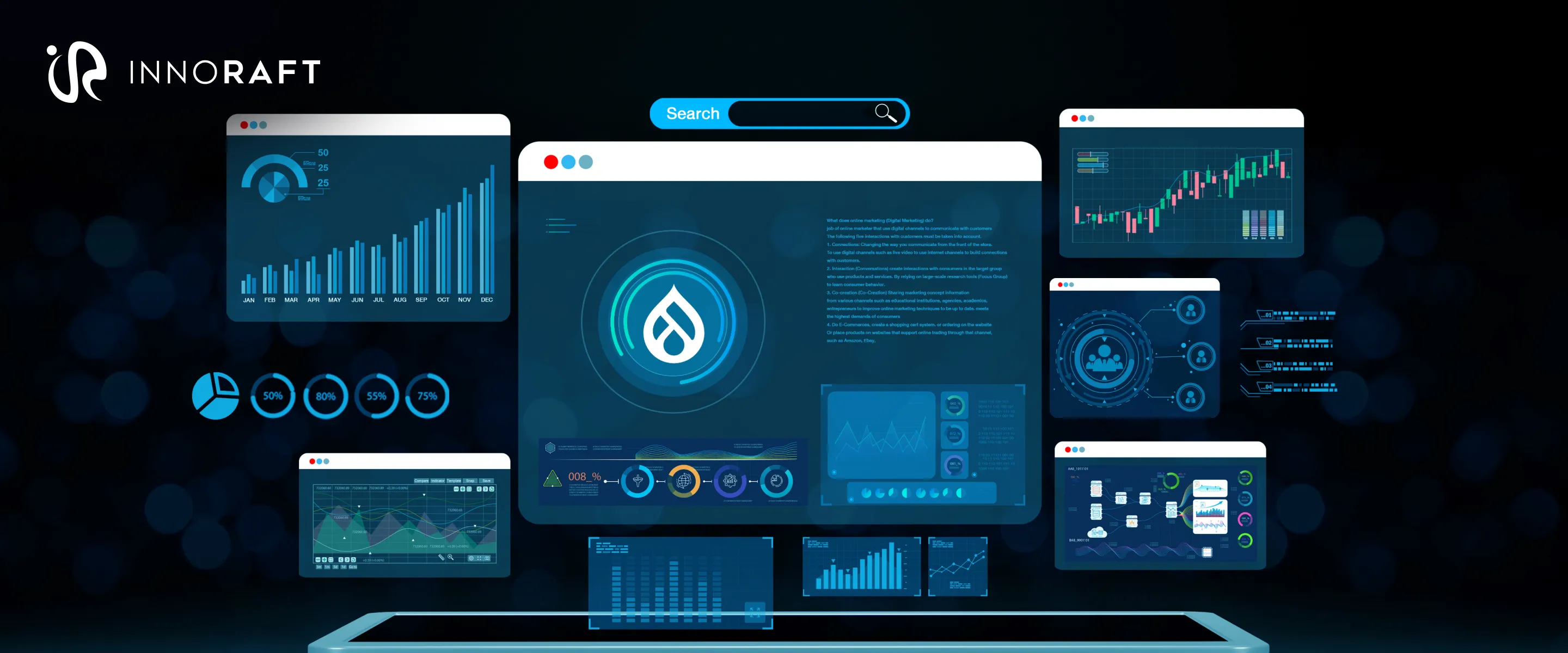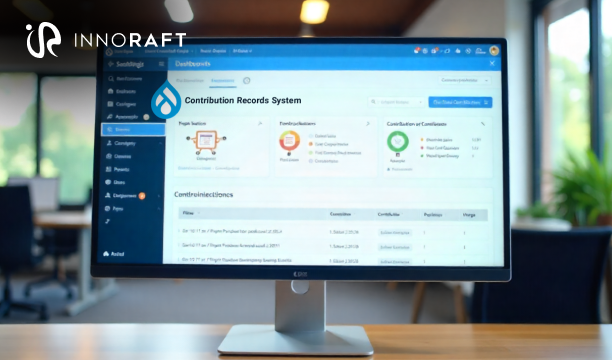Is your Drupal site starting to feel sluggish as your organization grows and visitors pour in?
Performance bottlenecks often become an unavoidable challenge for many enterprises when scaling a large Drupal application. Slow page loads frustrate your users, drag down engagement, and ultimately impact your bottom line.
Fortunately, you don't have to remain stuck with a lagging site. In this guide, we have created a detailed road map that will tackle everything you need to design a resilient and lightning-fast enterprise Drupal platform. From selecting the right server infrastructure and mastering caching to tuning your backend and optimizing for modern browsers, we will explore how to build each foundational layer thoughtfully and improve Drupal site speed for your business.
Ready to explore how performance mastery can reshape your Drupal site's future? Let's begin.
A. The Foundation: Architecture and Server Environment
The architecture and server environment you choose act as the foundational layer for your Drupal site's speed and stability. When enterprise applications expand, their performance depends on solid decisions made during this initial phase. Upgrading server resources, picking suitable hosting options, selecting the best database, and ensuring optimal PHP configuration all play key roles for Drupal performance optimization.
Choosing The Right Hosting and Resources
Choosing where to host your enterprise Drupal site isn't just about storage; it's about power and flexibility. You need robust CPUs and enough RAM to optimize Drupal for high traffic and heavy processing tasks. High-performance hosting services or scalable cloud platforms like AWS, Google Cloud, and Azure, let you adjust resources as demand grows. This ensures your site can weather surges in visitors without slowing down or crashing.
Choosing The Right Database/Configuration
The initial decision between databases- MySQL, MariaDB, or PostgreSQL, directly impacts query speed and reliability. Each offers unique advantages. But what's essential is configuring settings for optimized large-scale Drupal application performance right from the start. Proper database tuning, like connection limits, cache sizes, and index management, can dramatically improve your site's scalability as usage increases.
Essential PHP and Opcode Cache Configuration
Up-to-date PHP runs faster and more securely than older versions. It's important to use modern PHP (such as PHP 8.X) and configure options like PHP-FPM for efficient resource management. OPcache deserves special attention as well; it stores precompiled PHP code in memory, cutting execution time for every user request. Enabling and fine-tuning OPcache is one of the largest single-impact optimizations you can make for Drupal's backend performance.
Whether you opt for traditional Drupal setup or headless Drupal web development, selecting the right hosting, server resources, database configuration, and PHP setup, lays the groundwork for a scalable and high-performance enterprise Drupal application. By making strategic choices at this foundational level, you ensure the rest of your optimization efforts can deliver maximum impact on speed and reliability.
B. The Caching Powerhouse: Your First Line of Defense
Caching stands out as the single most effective method to make your Drupal site fast and responsive, regardless of scale. When configured correctly, caching ensures that users spend less time waiting and more time engaging, even during traffic spikes. Let's explore how Drupal's multi-layered caching keeps your site running smoothly.
Leveraging Drupal's Built-in Caching
Drupal already comes equipped with powerful core caching options you can enable right away. Start with the Internal Page Cache to store full page versions for anonymous users, and use the Dynamic Page Cache to benefit even logged-in sessions. Activate block caching to avoid redundant rendering of regions used throughout your site. These built-in Drupal caching techniques can make your site feel significantly faster with just a few configuration tweaks.
Quick setup steps:
- Enable internal page cache and dynamic page cache modules.
- Configure block settings for caching where possible
- Test cache clear and rebuild procedures to ensure smooth deployments.
Advanced Caching with External Tools
To optimize Drupal for high traffic organization, built-in caching alone won't suffice. That's where external systems shine:
- Reverse proxy (Varnish): Caches complete pages at the origin, reducing hits to your web server.
- In-memory Caching (Memcached/Redis): Caches database queries, sessions, and frequently accessed objects, significantly cutting response times.
Setting up Varnish or Redis means your database does less heavy-lifting, giving users near-instant access to content, even at peak loads.
Optimizing Views Caching
Views modules are central to Drupal performance optimization, powering dynamic content lists, grids, and more. Without proper caching, complex Views queries can slow down your site, especially as data grows. Tuning Views caching ensures lists load lightning fast, relieving pressure from both the database and the server.
To optimize views caching
- Set cache lifetimes for each View you display publicly
- For complex or frequently changed Views, create custom cache tags for granular control
- Test performance impacts after adjustments to validate speed gains.
A comprehensive, well-configured caching strategy spanning Drupal core, block, and Views caching, plus external solutions like Varnish and Redis, is essential to keep your enterprise Drupal site fast, stable, and ready for any demand.
C. How to Optimize Drupal’s Backend for Better Performance?
Backend optimization is essential for keeping your Drupal site fast as it scales. Fine-tuning your server, cleaning up your codebase, and managing configurations tightly can prevent costly slowdowns that frustrate both users and developers.
Drupal Database Optimization
Without Drupal database optimization, your database can become a significant bottleneck. Start by adding indexes to frequently queried tables, speeding up data retrieval exponentially. Use tools like EXPLAIN to analyze query execution and pinpoint areas where slowdowns occur. Don't forget regular Drupal maintenance and support; clearing out obsolete records and optimizing tables keeps your database lean and responsive, especially as your site grows.
Steps to tuning:
- Add or adjust indexes on critical fields in large tables.
- Use Explain to analyze and refine complex queries
- Schedule routine cleanups for tables that accumulate stale data.
Smart Module Management
The Drupal module ecosystem is rich, but not all modules help improve Drupal site speed. Unused or poorly optimized modules can slow your backend, despite not being actively used in site features. Regularly auditing the installed modules, uninstalling what you don't need, and replacing resource-heavy modules with more efficient alternatives wherever possible to reduce memory usage, CPU load, and potential security vulnerabilities.
Effective Configuration Management
Besides simplifying site deployments, configuration management also protects performance and stability. By using tools like Drush to export, import, and version control all configurations, you make deployment faster and reduce human error. Stable and repeatable deployments can help your site maintain a high level of performance across staging and production environments.
Backend optimization for Drupal is a combination of database tuning, careful module management, and strong configuration practices. These steps help you ensure that the enterprise Drupal site can scale gracefully while remaining stable and responsive, even as features and content multiply.
D. Frontend Optimization: Enhancing User-perceived Performance
Frontend optimization directly shapes how fast your Drupal site feels to the visitors. While backend improvements handle server processing, frontend tactics reduce download sizes, minimize requests, and ensure content appears quickly in browsers. These Drupal frontend performance tuning create a satisfying user experience that keeps visitors engaged.
Asset Aggregation and Minification
Every CSS and JavaScript file your site loads requires a separate server request, which adds up quickly. Asset aggregation combines multiple files into fewer bundles, while minification strips unnecessary characters like whitespace and comments to shrink file sizes. Together, these Drupal performance optimization techniques reduce both the number of requests and the total data users download. For more granular control over how assets are bundled and delivered, you can use Drupal's Advanced Aggregation (AdvAgg) module.
Key benefits:
- Fewer HTTP requests mean faster page loads
- Smaller file sizes reduce bandwidth consumption
- Advanced modules give you fine-tuned control over bundling strategies.
Modern Image Optimization
Images often account for the largest share of the page weight. Optimizing them is considered to be one of the Drupal scalability best practices, and can dramatically cut loading times without sacrificing visual quality. You can start by implementing lazy loading so images below the fold only load when users scroll near them. Use responsive images with breakpoints to serve appropriately sized versions based on device screens. Converting images to modern formats like WebP or AVIF offers superior compression, cutting down file sizes significantly compared to traditional PNGs and JPEGs.
Optimization checklist:
- Enable lazy loading for images that are not immediately visible.
- Configure responsive image styles with device-appropriate breakpoints.
- Convert image assets to WebP or AVIF formats for better compression.
- Use Drupal's image optimization modules to automate conversions and delivery.
Frontend optimization for Drupal focuses on reducing file sizes, minimizing server requests, and delivering content efficiently to browsers. By aggregating and minifying assets and applying modern image optimization techniques, you create a faster, more responsive experience that users notice immediately.
E. Scaling for High Traffic: Advanced Infrastructure
As the popularity of your Drupal site grows, so do the demands on your infrastructure. Meeting these demands calls for solutions that not only scale but also protect performance and reliability, no matter how much your user base expands. Advanced infrastructure strategies like Drupal CDN and load balancing are essential for this level of growth.
Implementing a Content Delivery Network (CDN)
A Content Delivery Network (CDN) distributes your site's static assets, like images, CSS, and JavaScript, across multiple data centers globally. When a user visits your site, the CDN delivers these assets from the nearest location, reducing latency and offloading your primary server. This means faster page loads for users everywhere and a lower risk of bottlenecks during traffic surges. Integrating a CDN is a straightforward yet powerful way to improve Drupal site speed and availability for enterprise Drupal sites.
Load Balancing and Scalability
Load balancing splits incoming traffic across multiple servers, ensuring no single machine is overwhelmed. With this setup, your site remains performant and highly available even when visitor counts spike. Pairing load balancing with stress testing lets you simulate heavy-traffic scenarios and optimize Drupal for high traffic. By identifying weaknesses early, you can prevent slowdowns and outages that could damage user trust and organizational credibility.
To handle high-traffic demands, deploy a CDN to serve static files from global locations and implement load balancing to distribute site requests evenly. Regular stress testing rounds out these strategies, ensuring your Drupal platform can scale smoothly and reliably as your audience grows.
F. Continuous Improvement: Monitoring and Maintenance
Drupal performance optimization isn't a one-time project. To keep your Drupal site running at peak speed, you need continuous monitoring, regular audits, and a commitment to updates. This DevOps-minded approach ensures that new bottlenecks are caught early and improvements compound over time.
Auditing and Monitoring Performance
Regular performance audits reveal the bottlenecks that slow down your site and which optimization might deliver the best results. Tools like Google PageSpeed Insights, WebPage Test, and New Relic provide detailed reports on load times, server response, and frontend rendering. By tracking these metrics consistently, you can spot trends, identify regressions after updates, and measure the impact of each optimization you implement. This data-driven approach lets you prioritize fixes that matter most to your users.
Recommended monitoring tools
- Google PageSpeed Insights for quick performance snapshots and Core Web Vitals
- WebPageTest for detailed waterfall charts and multi-location testing.
- New Relic or similar APM tools for real-time server application monitoring
The Importance of Regular Updates
Keeping Drupal core, contributed modules, and themes up-to-date does more than patch security vulnerabilities. Each update often includes performance enhancements, bug fixes, and improved compatibility with modern PHP and database versions. Falling behind on updates can leave your site vulnerable and slower than it needs to be. Make updates a routine part of your Drupal scalability best practices to benefit ongoing community improvements.
Continuous performance improvements rely on conducting regular audits using tools like PageSpeed Insights and New Relic, combined with a disciplined update schedule for Drupal Core and modules. This proactive approach keeps your site secure, fast, and aligned with the latest best practices.
Conclusion: Key Takeaways for A Blazing-fast Drupal Site
Building and maintaining a high-performing enterprise Drupal site requires deliberate choices at every layer of your stack. From foundational architecture decisions to ongoing monitoring, each element compounds to optimize Drupal for high traffic, reliable, and scalable performance that meets user expectations and business goals.
Key takeaways:
- Start with solid infrastructure: choose high-performance hosting with scalable resources, configure your database properly, and use modern PHP with OPcache enabled to establish a strong foundation.
- Implement multi-layered caching: Activate Drupal's built-in page and block caching, deploy external systems like Varnish or Redis, and optimize Views caching to dramatically reduce server load.
- Tune website backend: Add database indexes, audit and remove unnecessary modules, and use configuration management to maintain stability and speed across deployments.
- Optimize what users see: Aggregate and minify CSS and JavaScript, implement lazy loading and responsive images, and convert assets to modern formats like WebP to cut page weight significantly.
- Scale with advanced infrastructure: Deploy a CDN to serve static assets globally and use load balancing to distribute traffic across multiple servers, ensuring availability during traffic spikes.
- Monitor and maintain continuously: Use tools like PageSpeed Insights and New Relic to track performance, and keep Drupal Core and modules updated to benefit from ongoing improvements.
Performance optimization is an ongoing commitment, not a finish line. By embracing a DevOps culture centered on regular audits, proactive updates, and data-driven decision making, you ensure your Drupal site remains fast, secure, and ready to grow alongside your organization.
Get started on performance optimization for your large-scale Drupal application- contact our experts today!
FAQ
Frequently Asked Questions
Didn’t find what you were looking for here?