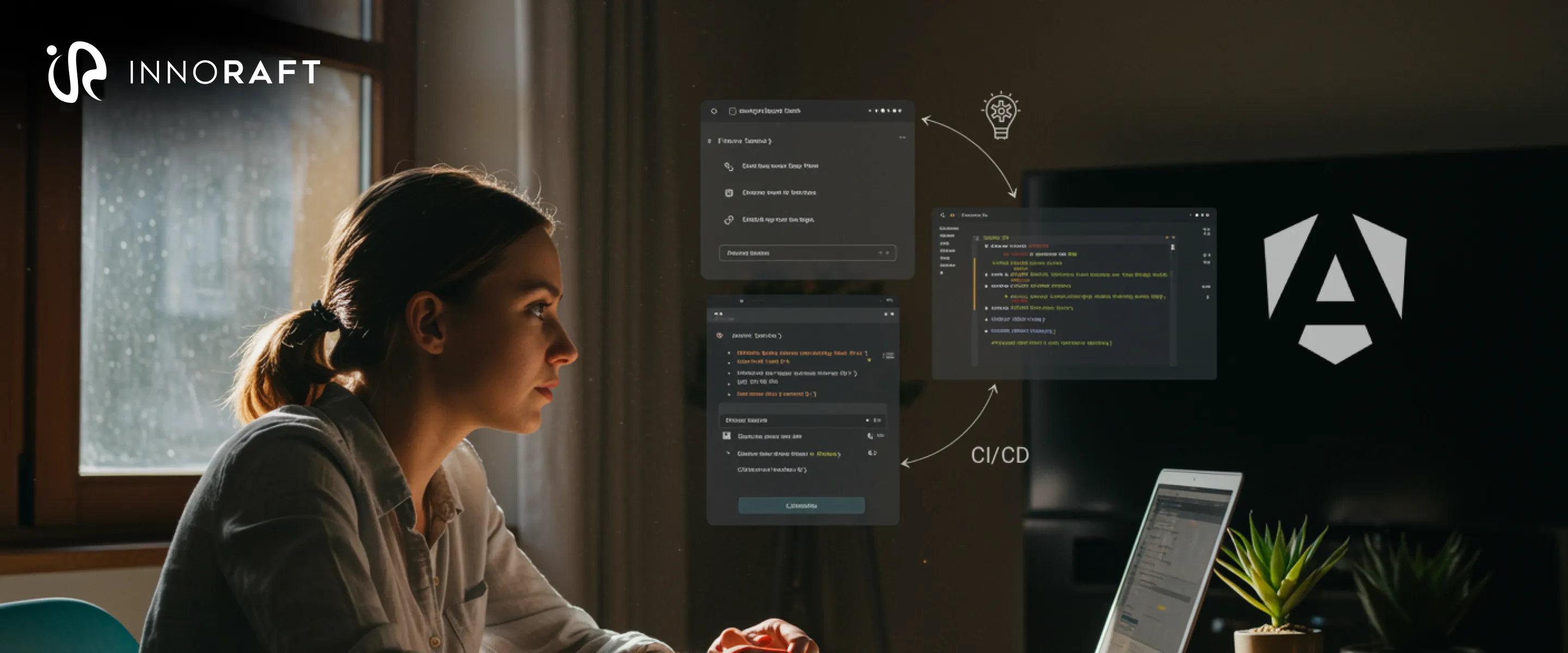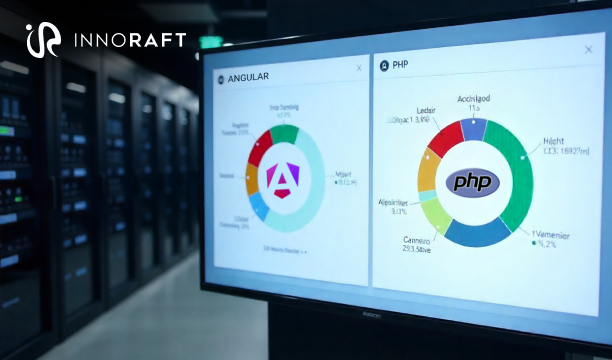In today's rapidly evolving web landscape, users expect continuous improvements and the swift, reliable delivery of high-quality software. This is particularly crucial for Angular applications, which are frequently large, complex single-page applications (SPAs). To meet these demands, an automated and efficient delivery process is essential, which is where CI/CD for Angular Applications becomes vital.
CI/CD (Continuous Integration and Continuous Delivery/Deployment) is a cornerstone of Angular DevOps best practices. By automating the entire process from code commit to production, Angular CI/CD pipeline minimizes manual errors, speeds up feedback loops, and guarantees the reliable and rapid delivery of new features.
Continuous Integration (CI)
Continuous Integration for Angular framework is a software development approach where developers regularly merge their code changes into a central repository. The primary goal is to quickly identify and resolve integration issues.
Benefits of CI
- Early Issue Detection: Catches integration problems and bugs early, reducing the cost and effort of fixing them.
- Incremental Development: Allows developers to work in smaller, manageable increments, quickly seeing their changes integrated and tested.
- Enhanced Collaboration: Promotes code sharing and prompt conflict resolution among team members.
- Reliable Codebase: Ensures the code is consistently in a buildable and testable state.
- Automated Processes: Popular CI/CD tools for Angular such as Jenkins pipeline for Angular, Travis CI, CircleCI, and GitLab CI/CD automate Angular deployment build and testing.
Continuous Delivery (CD)
Building on CI principles, Continuous Delivery for Angular automates the deployment of Angular applications to various environments, including production. CD guarantees that software is always ready for deployment and can be released at any time.
Benefits of CD
- Automated Deployment: Reduces human errors during releases through automated deployment processes.
- Faster Value Delivery: Enables teams to release new features and bug fixes more frequently, delivering value to users faster.
- Consistent Deployments: Ensures a uniform deployment process across all environments.
- Rapid Feedback: Frequent releases facilitate quicker user feedback and prompt improvements.
- Deployment Tools: Popular CD tools like Kubernetes, Docker, Jenkins, and Spinnaker support Automate Angular deployment and orchestration.
The Importance of CI/CD for Angular Applications
Angular applications require consistent updates and ongoing maintenance. Implementing CI/CD for Angular Applications streamlines these processes, ensuring that updates are delivered both swiftly and reliably.
Here are some key benefits that CI/CD brings to Angular development:
- Accelerated Time-to-Market: CI/CD for Angular Applications empowers teams to rapidly deploy new features and bug fixes, significantly enhancing the user experience.
- Enhanced Code Quality: Through automated testing and rigorous code reviews, errors are identified and rectified early in the development cycle, minimizing potential issues down the line.
- Reduced Risk: By automating testing, automate Angular deployment, and rollback procedures, CI/CD effectively mitigates the risk of errors and costly downtime.
- Increased Efficiency: The automation of repetitive tasks allows developers to dedicate more time to writing innovative code, leading to improved productivity and greater job satisfaction.
Essential Tools for Angular CI/CD Implementation
To successfully implement Continuous Integration/Continuous Delivery for your Angular applications, a combination of key CI/CD tools for Angular and technologies is required.
These include:
- Version Control System (VCS): Git is a widely adopted and highly recommended choice for managing your application's source code.
- CI/CD Server: Popular options for automating your Angular CI/CD pipeline include Jenkins pipeline for Angular, Travis CI, CircleCI, and GitLab CI/CD, or even GitHub Actions for Angular CI/CD.
- Build Tool: For compiling and packaging your Angular applications, consider using Webpack, Rollup, or the Angular CLI.
- Testing Framework: To ensure the quality and functionality of your applications, integrate Angular testing frameworks such as Jasmine, Karma, or Cypress.
- Deployment Tool: For deploying your Angular applications, you can leverage tools like Docker, Kubernetes, or cloud provider services such as AWS or Google Cloud to Automate Angular deployment.
Implementing CI/CD for Angular Applications
A robust Angular CI/CD pipeline is essential for efficient Angular application development. Here's a breakdown of the key stages, which also reflect effective CI/CD strategies for front-end development:
Source Code Management
- Establish a Git repository for your Angular application.
- Configure Git hooks to automatically trigger the CI/CD pipeline upon code changes.
Build and Bundling
- Utilize a build tool like Webpack or Rollup to compile and bundle your Angular application.
- Ensure the build tool is configured to produce a production-ready output.
Testing
- Develop comprehensive unit, integration, and end-to-end tests for your Angular application using frameworks such as Jasmine or Cypress (Continuous integration for Angular).
- Configure the testing framework to execute tests with every code modification.
Deployment
- Employ a deployment tool like Docker or Kubernetes to deploy your Angular application to a production environment (Continuous delivery for Angular).
- Automate Angular deployment processes with the chosen tool to initiate after successful builds.
Monitoring and Feedback
- Integrate monitoring tools like New Relic or Datadog to track application performance and identify errors.
- Set up feedback mechanisms to alert developers about build failures or deployment issues.
Advanced CI/CD Practices for Enhanced Pipelines
As organizations progress in their CI/CD for Angular applications adoption, several advanced practices can be implemented to further optimize their pipelines, following Angular DevOps best practices:
- Infrastructure as Code (IaC): Manage infrastructure through code using tools such as Terraform or AWS CloudFormation.
- Feature Flags: Enable or disable features without new code deployments, facilitating safer experimentation and releases.
- Chaos Engineering: Enhance system resilience by intentionally introducing random failures with tools like Chaos Monkey.
Conclusion
Developing an effective Angular CI/CD pipeline is a crucial advancement in contemporary software development. It automates integration, testing, and deployment, while simultaneously boosting collaboration, security, and continuous improvement. Through careful selection and integration of appropriate CI/CD tools for Angular and practices, organizations can achieve quicker, more dependable, and more secure software delivery, ultimately delivering increased value to users. Continuous monitoring and feedback mechanisms are essential for ongoing refinement of your CI/CD pipeline.
At Innoraft, we offer professional web development services, providing a growth framework from concept to creation, specifically tailored to your company's needs.
FAQ
Frequently Asked Questions
Didn’t find what you were looking for here?