How long do you think it takes for a user to abandon your website when it doesn’t meet their expectations? Seconds—maybe less. In the digital age, where 10-minute delivery is the norm and hyper-personalized user experiences are expected, your website’s frontend performance, page speed, and SEO aren’t just important—it’s mission-critical.
Modern users won’t tolerate sluggish load times, unstable interfaces, or clunky navigation. They expect fast, seamless, and responsive experiences—on any device, at any time. While speed is a factor, actual frontend performance goes deeper. It’s about rendering efficiency, responsiveness, visual stability, and the smooth execution of code. These aren’t just technical details, they’re business drivers.
Poor frontend performance can erode trust, frustrate customers, and directly impact conversions. On the other hand, an optimized frontend can elevate user satisfaction, boost engagement, and drive revenue growth.
In the following points, we’ll explore why frontend performance optimization matters more than ever, the common bottlenecks that undermine it, and the proven strategies you can use to transform your business website into a high-performing digital experience.
Why Is Frontend Performance Optimization Necessary?
Frontend performance refers to the speed, responsiveness, and overall efficiency with which the visual and interactive elements of your website or application load and operate. Every element your users see and engage with—text, sliders, images, buttons, menus, animations, videos, and forms—contributes to this experience.
But it’s not just about how fast a page initially loads. It’s about smooth animations that don’t stutter, layouts that remain stable without jarring shifts, and interfaces that respond instantly to user input. While your backend may power the logic, data, and security, it’s the frontend that forms the face of your business—and the basis of your user’s first (and lasting) impression.
In essence, frontend performance is a holistic measure of user experience. It transcends technical benchmarks and directly influences how your audience feels about your brand. And in today’s high-expectation digital economy, that experience can make or break a business.
Here’s why implementing frontend performance best practices is not optional—but essential:
- Enhance user experience and website performance – Fast, fluid, intuitive interfaces keep users engaged and satisfied.
- Drives customer retention and conversion – A few seconds of lag can cost you sales; Improve core web vitals to boost conversions.
- Reduces bounce rates – Users abandon sites that frustrate them; performance plays a key role in keeping them around.
- Minimizes cognitive load – Clean, stable layouts reduce mental friction and help users focus on what matters.
- Delivers a competitive edge – A high-performing frontend differentiates your brand in saturated markets.
- Supports SEO performance – Google rewards user-friendly websites with better page speed and SEO.
- Elevates accessibility – Fast, stable, and accessible web experiences benefit all users, including those with disabilities.
- Lower operational costs – Efficient frontend code means fewer server resources and better maintainability.
- Future-proofs your platform – Scalable, optimized frontend adapts more easily to new devices and user expectations.
The importance of frontend performance cannot be overstated. Neglecting it doesn't just lead to poor engagement—it actively pushes users away, no matter how robust your backend might be. A slow-loading, unstable site can prompt users to bounce before they even begin exploring what you offer. In other words, good user experience and website performance are the lifeblood of your business's success.
Common Bottlenecks in Frontend Performance Optimization
Website performance bottlenecks are often hidden in plain sight. They manifest not only through slow loading times but also through subtle disruptions in responsiveness, interactivity, and visual stability. Below are some of the common culprits that drag down the user experience — and, potentially, your business outcomes.
Overweight Assets
Unoptimized images, CSS, and JavaScript can drastically slow down page loads. Large image files, especially uncompressed or improperly sized ones, increase data transfer and affect Page speed and SEO, along with user experience and server performance. Similarly, bloated CSS and JavaScript files add unnecessary weight, slowing downloads and rendering.
Uncompressed Code
CSS and JavaScript files with whitespace, comments, and other non-essential content create code bloat. Without minification and server-side compression (e.g., Gzip), browsers are forced to handle larger files, delaying rendering and interaction.
Inefficient Web Fonts
Each font variant adds to page weight and HTTP requests. Poorly loaded fonts cause layout shifts and visual artifacts like FOIT (Flash of Invisible Text) and FOUT (Flash of Unstyled Text), harming user experience and website performance.
Render-Blocking Resources
Critical Rendering Path bottlenecks occur when CSS or JavaScript must load before the browser can render content. These render-blocking resources delay First Contentful Paint (FCP), making the site feel slower.
JavaScript Overload
Large bundles and long-running tasks on the main thread can freeze the UI and delay interactivity. Excessive or poorly managed JavaScript performance optimization can lead to sluggish behavior, particularly on mobile devices or those with slower CPUs.
Excessive Document Object Model (DOM) Size
A bloated DOM with too many nested elements increases processing time for styling, layout, and interaction. This structural complexity slows down both initial loading and user interactions, such as scrolling or clicking.
Too Many HTTP Requests
Even with HTTP/2's multiplexing, an excessive number of requests can overwhelm the browser and backend, introducing latency. While bundling isn't always necessary now, managing request volume remains essential for frontend performance optimization.
Third-Party Scripts
External scripts (ads, analytics, social widgets) can block rendering, bloat the main thread, and introduce security risks. These dependencies often behave unpredictably, which can harm both performance and user trust.
Network Latency
High latency due to geographical distance or server load can delay content delivery, amplifying other website performance bottlenecks. Using CDNs and optimizing server response times are key strategies to reduce this invisible but impactful delay.
Strategies to Improve Frontend Performance
Frontend performance optimization is not a one-and-done task—it’s a layered strategy that blends smart architectural decisions, tactical optimizations, and continuous performance monitoring. Modern user expectations are razor-sharp, and patience is thin; ensuring your website delivers a fast, stable, and seamless experience is non-negotiable. Let’s explore the key strategies that can significantly elevate your frontend performance.
Fundamental Optimization Techniques
Optimizing performance isn’t just about where you serve content from—it’s also about how you package and deliver it. Three fundamental frontend optimization techniques help shrink and streamline your assets for speed and efficiency.
Minification
Minification strips out all the “extra fluff” from your code—comments, whitespace, and line breaks—without touching functionality. The result is smaller HTML, CSS, and JavaScript files that download and parse more quickly. It’s one of the simplest yet most effective ways to reduce frontend payload, and it lays the groundwork for more advanced optimizations. Think of it as digital decluttering—cleaner code, faster delivery.
Compression (Gzip, Brotli)
Once your files are minified, compression takes user experience and website performance even further. Technologies like Gzip and Brotli compress your files on the server before they're sent across the network, reducing file sizes dramatically. When implemented correctly, these algorithms can cut transfer times significantly, ensuring your content travels efficiently even over slow or unstable connections. Without server-side compression, even the smallest files can become bottlenecks—making this a backend configuration step with frontend impact.
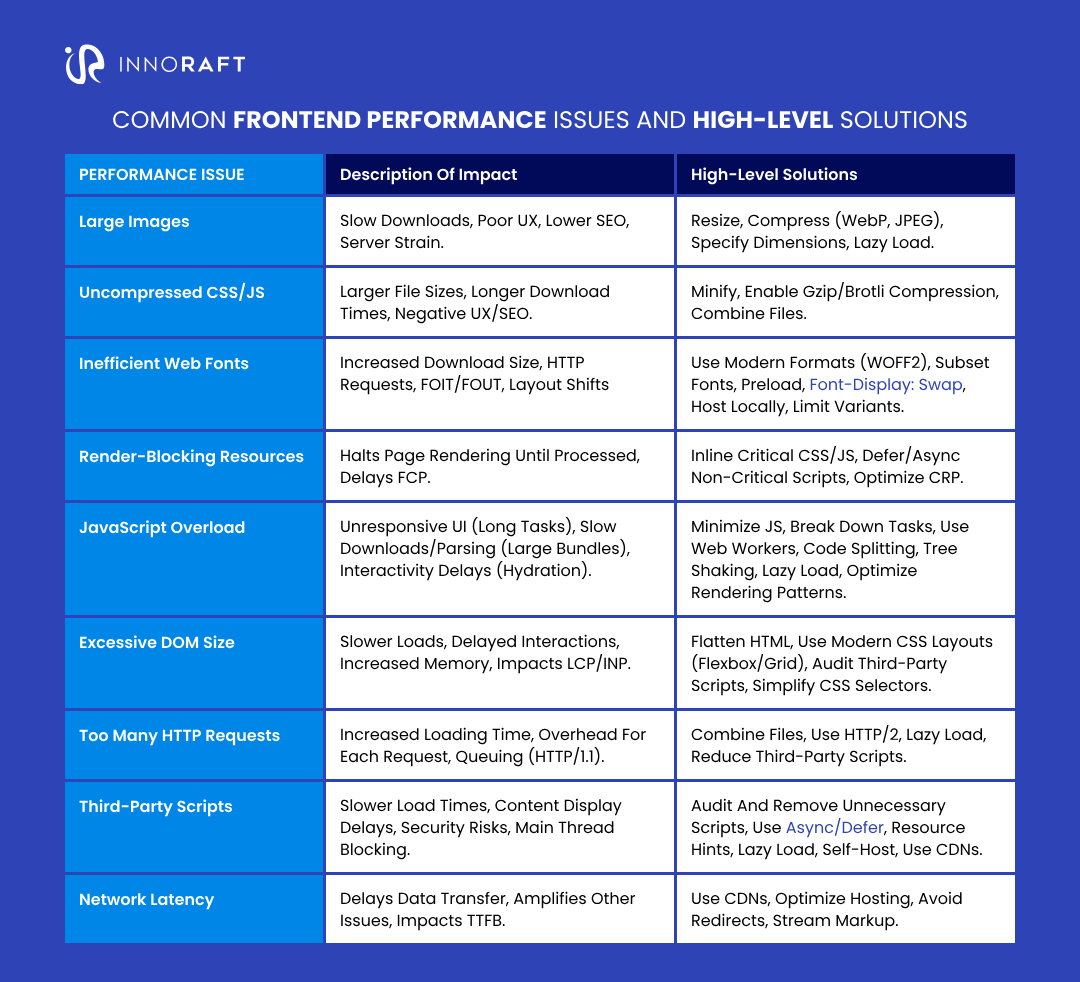
Lazy Loading
Not every piece of content needs to load immediately. Lazy loading postpones the download of off-screen elements (like images below the fold) until the moment they're actually needed. For instance, setting loading= "lazy" on images tells the browser to defer loading them until they're about to enter the viewport.
This targeted loading strategy drastically reduces website load time and enhances the user's perceived performance—particularly on image-heavy pages. It also conserves bandwidth, which is especially valuable for mobile users and those on slower connections. Lazy loading respects user intent by prioritizing what they see first and postponing the rest.
Harnessing the Power of Caching: Browser and Content Delivery Networks (CDNs)
Browser Caching
Imagine being able to deliver parts of your website instantly—without hitting the server at all. That's what browser caching enables. By storing frequently used assets like images, CSS files, and scripts directly on a user's device, browsers can skip the round-trip to the server on repeat visits, helping with website speed optimization and reduced bandwidth consumption.
This is orchestrated through HTTP headers, such as Cache-Control, Expires, and ETag, which instruct the browser on how long to store content and when to fetch fresh versions. For static resources that don't change often, this can turn a sluggish site into a lightning-fast experience on subsequent loads. It's not just a technical tweak—it's a customer experience win that also lightens the load on your infrastructure.
Content Delivery Networks (CDNs)
While browser caching optimizes repeat visits, content delivery networks (CDNs) tackle the global delivery challenge. CDNs are networks of servers strategically distributed across the globe, designed to serve content from the location closest to the user. This geographic proximity slashes latency and ensures consistently fast load times no matter where your users are.
But CDNs do more than just accelerate delivery—they also enhance resilience, reduce the load on origin servers, and support advanced protocols like HTTP/2, HTTP/3, and optimized TLS handshakes. The result? Lower Time to First Byte (TTFB), better scalability, and a more responsive experience across every region. For businesses with a global footprint, CDNs are foundational to frontend performance best practices.
Tools for Diagnosis and Continuous Optimization
Optimizing user experience and website performance is not a "set it and forget it" operation—it's a continuous feedback loop. To keep your website UI fast and responsive, you need visibility into how it's performing pre and post launch. Here are the essential tools that support ongoing diagnostics and improvement:
- Google Lighthouse: An automated auditing tool that assesses performance, accessibility, SEO, and Core Web Vitals. It provides actionable insights you can use to improve Core Web Vitals.
- PageSpeed Insights: Offers detailed suggestions for improving performance, focusing on Core Web Vitals like Largest Contentful Paint (LCP) and Cumulative Layout Shift (CLS).
- Chrome DevTools: A developer's Swiss Army knife for analyzing network activity, JavaScript execution, and rendering performance in real-time—complete with network throttling and script blocking features for deeper insights.
- Google Search Console – Core Web Vitals Report: Delivers field data from actual user sessions, highlighting pages that need improvement based on real experiences.
- WebPageTest: A powerful tool for running detailed performance tests across different browsers, locations, and devices. It gives granular data on TTFB, rendering speed, and resource usage.
- Real User Monitoring (RUM) Tools: These tools collect live data from actual users, capturing how performance varies across devices, geographies, and network conditions. RUM provides context that synthetic tests often miss, making it critical for understanding the true user experience.
Together, these tools form the backbone of a data-driven performance strategy, helping teams identify website performance bottlenecks, validate changes, and measure the real impact of optimizations. Combining lab testing with field data ensures you’re not just building for ideal conditions—you’re optimizing for the real world.
Conclusion: Investing in Speed for Lasting Success
Why does your website feel slow—even when it technically loads? In the above points, we have unpacked this very question by examining the critical impact of website performance bottlenecks on user experience, conversion rates, and search engine rankings, along with the strategies for improving frontend performance. From bloated image assets and unoptimized CSS or JavaScript, to heavy DOM structures, excessive HTTP requests, and third-party script overhead, we’ve highlighted the most common performance bottlenecks that silently drag your site down. We also examined the less visible yet equally damaging effects of network latency.
At the heart of our analysis lies one fundamental truth: user-centric performance metrics matter. Core Web Vitals—Largest Contentful Paint (LCP), Interaction to Next Paint (INP), and Cumulative Layout Shift (CLS)—serve as essential indicators of real-world performance. Together with metrics like Time to First Byte (TTFB), First Contentful Paint (FCP), and Time to Interactive (TTI), they form a comprehensive framework for identifying and eliminating friction in the user journey.
But here’s the key takeaway: frontend performance optimization isn’t just about technical excellence—it’s a strategic business move. A site that loads quickly, responds instantly and remains visually stable doesn’t just please users—it retains them. It drives revenue, improves search visibility, and creates a lasting competitive edge in a crowded digital market.





